Thank you for being part of our Singletrack community – we appreciate you supporting our work. We’re an independent UK publisher. As a result, everything you see in Singletrack Magazine or on Singletrackworld.com is pulled together by our small team of dedicated staff. You have joined our community, so you help us keep the lights on – so what’s in it for you and what questions do you have?

In the ever-changing world of on-line publishing there’s a variety of ways to enjoy our work, different formats on different devices. Here we want to provide a platform for working out the issues you may have in grabbing your member benefits. In a few less words – a FAQ page.
First of all to do most of these things you need to access your account… so
How do I get to my account pages?
You’ve logged in haven’t you? If so, at the top of the screen, you will see your ‘username’. Touch it to bring down your user menu and select account.
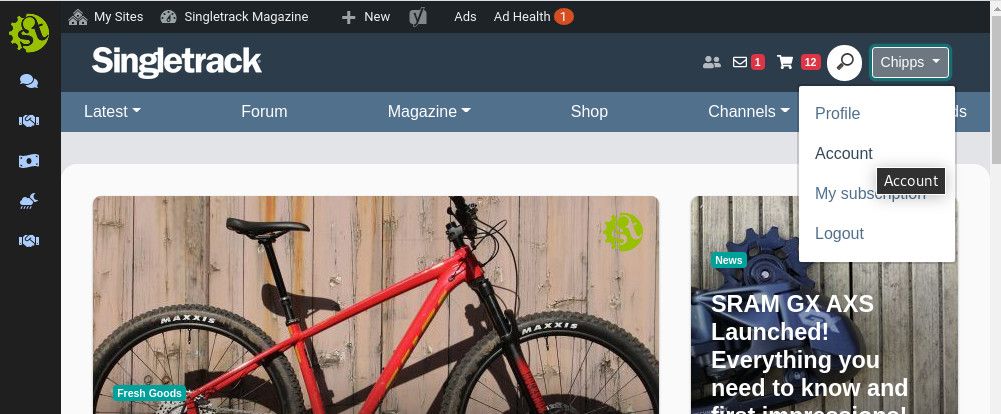
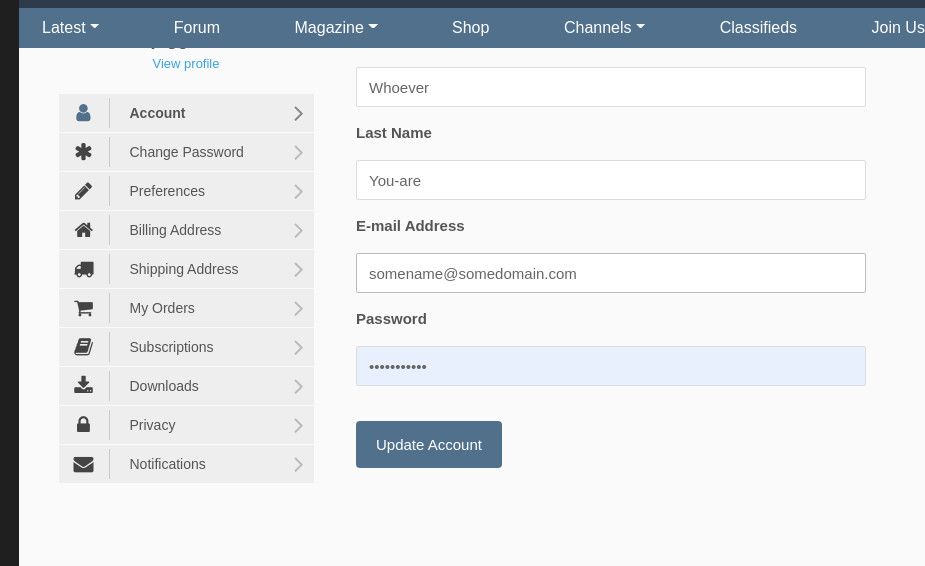
Now we are here..
Your main email address is on your main account page. Its important you keep your email updated because all your communication will go to this address. When we need to contact you regarding your membership we will do it through your email address. If you’ve forgotten your password the reset link will go to this address.
You can update your address from your account page. If you have a print membership we will send out your magazine to the shipping address. Make sure this is correct and keep the checkbox ticked at the bottom of the address form so that we update the addresses on your memberships. You have two addresses – shipping and billing so keep these up-to-date or your ex-flatmates will get your magazine instead of you!
From the accounts page, click through to subscriptions. Then hit the ‘View’ button. You can change the payment method as well as update card details or change your bank direct debit by clicking the ‘Change Payment’ button and completing the form.
From the accounts page, click through to subscriptions. Then hit the ‘View’ button. If you are a print member you will find all the magazines you are due up to your next subscription renewal date.
The magazine is published every other month. There is an issue in February, April, June, August, October and December. If you have a print membership they will be delivered to you. In general they will be sent out in the first week of the month, but there is variability. Please wait until the middle of the month, at least the 15th, before you contact us about a missing issue.
If you are a new print member ( Hi – you’re very welcome! ) please remember the cut-off date for joining and receiving the next magazine is midday UK time, the 25th of the previous month. For example, if you joined on the 26th of January your first magazine will be the April edition. This would be really unfortunate but fear not! If you have missed the cut-off date then you can order the magazine from our shop, and, as a member you will get a discount on the ordinary price.
From the accounts page, click through to subscriptions. Then hit the ‘View’ button. There is a ‘Upgrade or Downgrade’ button towards the end of this page. Click this and pick the type of membership you now require and go through the checkout process. This will replace your current subscription.
Yes! You don’t need to worry about it at all, it should take care of itself. Just watch out for reminder emails of your upcoming renewal and warnings about problems with payments, such as, if your bank card expires.
This is where you may need to point your wonderful family members in the direction of gift membership in our shop. Here is the link to send them.
If you have more than one subscription – you may find things tricky. You can a) panic or b) contact subs@singletrackworld.com and they will twiddle a few levers to help you out!
Have you considered a downgrade? No longer want or can afford the printed magazine? If you really want to cancel, then from the accounts page, click through to subscriptions. Then hit the ‘View’ button. There is a ‘Cancel’ action button. This will end your membership at the next renewal date and no further payment will be taken.
Please see our membership page for our benefits. We are a small team of 9 who often cover muliple roles and we dont have staff available to answer calls or emails at the weekends. So please bear with us and we will get your issue sorted.
Any issues with orders in the shop please email dispatch@singletrackworld.com
We’ve been plying our trade for, well, years. In this time the internet transformed the tools we can provide for you to access the magazine the easiest way for you. You can download the magazine in the several formats. To do this follow the ‘magazine’ link on the website menu. You will need an app or device that can read these formats.
Digital formats of the magazine are usually available by the time the printed magazines are out for delivery. This may be as late as the 10th of the month.
A pdf file looks exactly like the printed magazine and therefore you can’t change it, pages are fixed, it is the magazine in electronic format. You need a PDF reader to display it on your device.
Epub format, which is the format for iBooks and iPhones or many other electonic readers is designed so that it suitably fits your device and can be adjusted making it easier to read.
The Kindle version is a version which is, suprisingly suitable to be used on kindle devices or apps. How to put Singletrack on my kindle device?
Singletrack magazine is also available on Pocketmags! How do I get the magazine on Pocketmags?
You are a member? But have you visited this page where we highlight all the discounts and extras we offer you? Once you have found this treasure trove keep visiting.